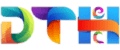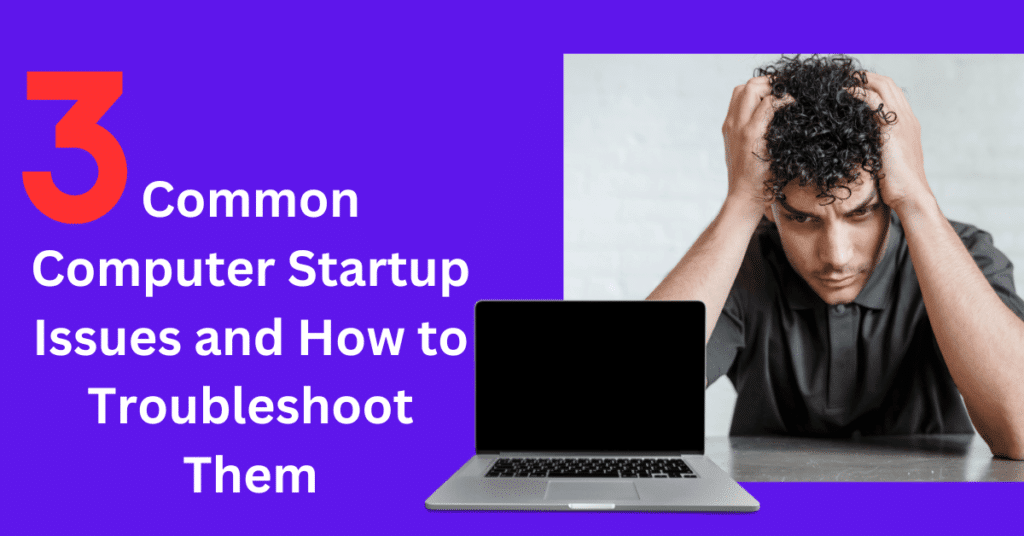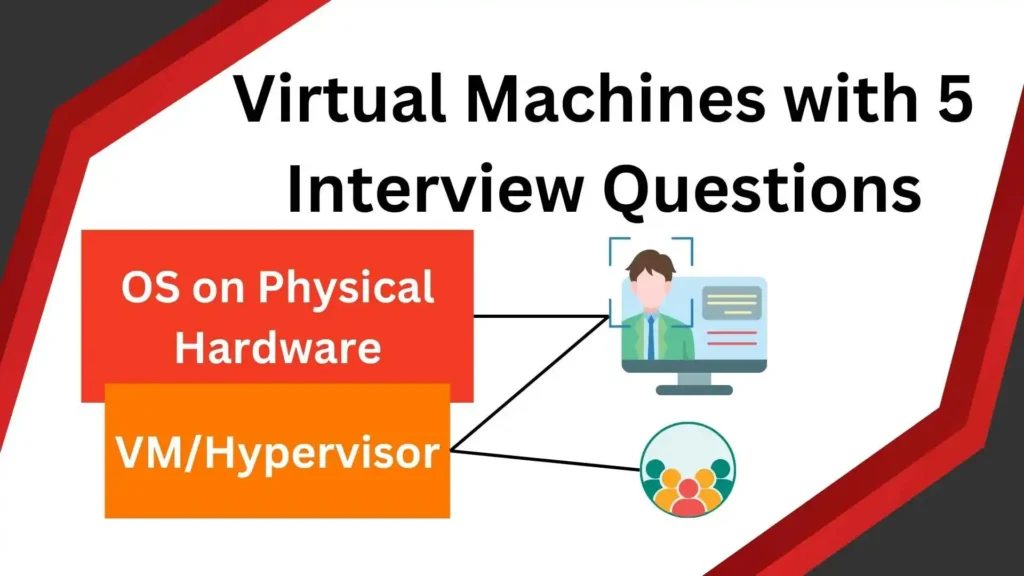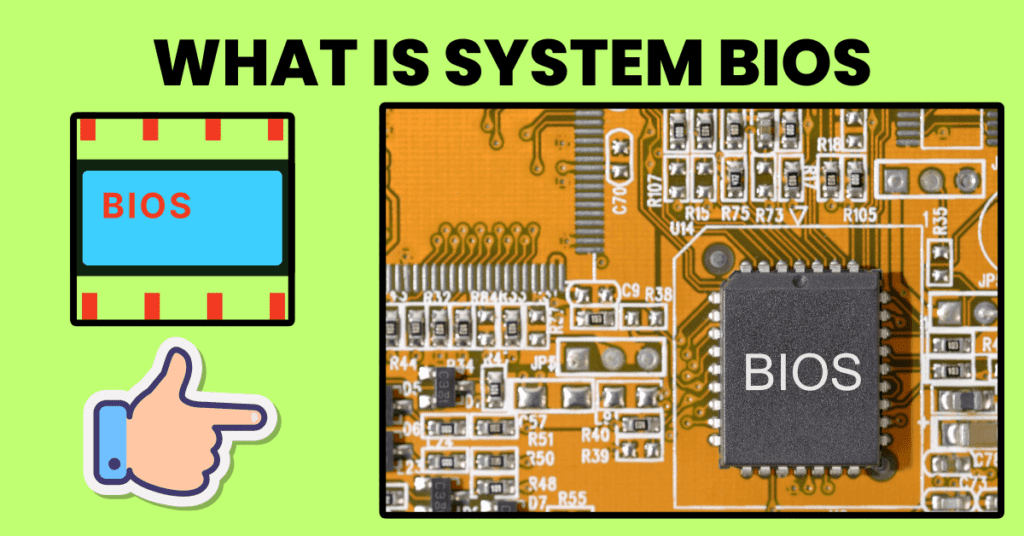How to Build a Low Code/No-Code SaaS Application from Scratch

Low Code SaaS Development:
Imagine building your own software product without writing a single line of code. Sounds impossible? Think again! Low-code/no-code platforms are revolutionizing software development by empowering non-developers to create powerful SaaS (Software as a Service) applications.
In this guide, we’ll explore how to build a SaaS application from scratch using low-code/no-code platforms. We’ll cover the tools, platforms, and steps involved in creating a fully functional product. Whether you’re a beginner or a seasoned entrepreneur, this guide will help you kickstart your journey.
Section 1: What is a Low Code/No-Code SaaS Application?
A low-code/no-code SaaS application is software that can be built with minimal or no coding at all, using drag-and-drop interfaces, pre-built components, and automated workflows. Unlike traditional development, which requires deep programming knowledge, these platforms allow users to create complex applications quickly and cost-effectively.
Why is this important?
In today’s fast-paced business world, time-to-market is critical. Companies are looking for ways to develop and deploy applications faster, without the overhead of hiring large development teams. Low-code/no-code platforms make this possible, allowing even non-technical people to build custom solutions that meet their business needs.
Example
Take John, a small business owner. He had an idea for a project management tool to help his team collaborate more effectively. Without any coding experience, he used a no-code platform like Bubble.io to build his SaaS product. Within weeks, John had a fully functional application ready for use, saving him thousands of dollars and months of development time.
Section 2: Step-by-Step Guide to Building Your Own Low-Code/No-Code SaaS
Step 1: Choose Your Platform (Bubble, Glide, OutSystems)
The first step in creating a SaaS app is choosing the right platform. Popular options include Bubble, Glide, and OutSystems. Each offers unique features tailored to different types of projects. For example:
- Bubble is ideal for creating fully customizable web applications.
- Glide is excellent for building mobile apps quickly.
- OutSystems is geared towards enterprise-level applications.
Choose a platform that aligns with your project needs, budget, and scalability.
Step 2: Design the User Interface (UI)
The UI is the face of your SaaS application, and no-code platforms make it easy to design beautiful, user-friendly interfaces. Most platforms offer drag-and-drop features, pre-built templates, and responsive designs that work across devices.
Look for inspiration from existing SaaS apps and use templates to streamline your design process.
Step 3: Set Up the Database
Managing data is one of the most critical parts of a SaaS application. Luckily, no-code platforms offer integrated database solutions that don’t require knowledge of SQL. For example, Airtable is a popular choice for managing data in no-code projects.
Visualize your database using tables, lists, or grids, and set up relationships between different data types to ensure smooth functionality.
Step 4: Integrate Automations
Automating tasks is essential for scaling your SaaS application. Tools like Zapier allow you to connect different apps and automate repetitive tasks, such as sending notifications, syncing data, or generating reports. Many no-code platforms also have built-in automation workflows to handle complex tasks effortlessly.
Example: Set up automatic emails to notify users when a new task is added or a project is updated.
Step 5: Test and Launch
Before launching your app, testing is crucial. Ensure that all features work as expected, and collect feedback from beta users to refine the app.
Testing tools within platforms like Bubble allow you to simulate user interactions, identify bugs, and optimize performance. Once you’ve gathered feedback, you can roll out the final version to your audience.
Here’s a visual representation of the step-by-step process for building a Low-Code/No-Code SaaS application. Each step demonstrates the key aspects of selecting a platform, designing the UI, setting up the database, integrating automations, and launching the app.
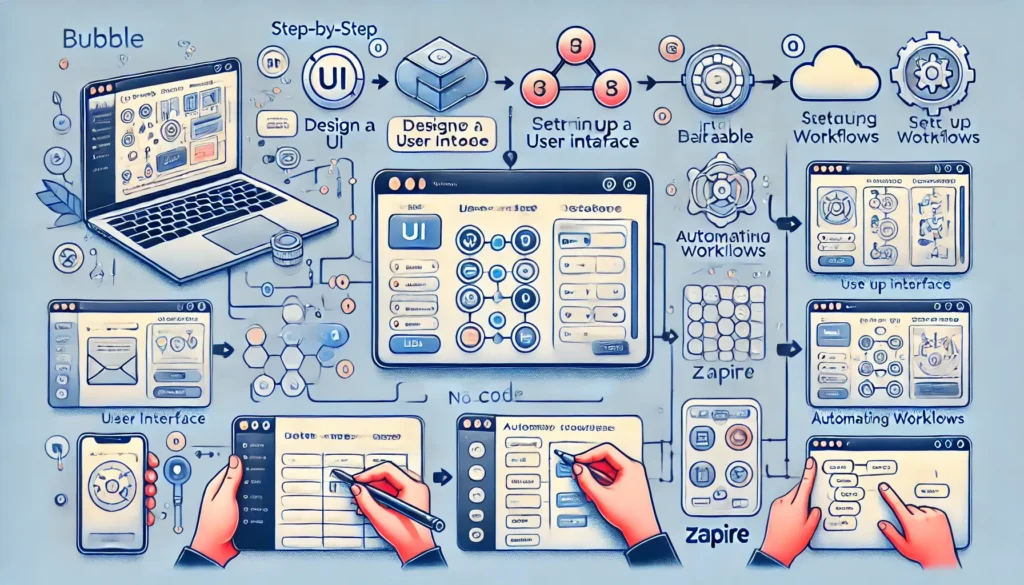
Section 3: Case Studies and Tools to Use
Case Study: Successful No-Code SaaS App
One successful example of a no-code SaaS app is Teal, a career management tool built on Bubble. The app allows users to manage job applications, track interviews, and receive personalized career advice, all without the need for custom development.
Top Tools to Use
- Bubble.io: Comprehensive no-code platform for building web apps.
- Glide: Best for creating mobile apps quickly and efficiently.
- Airtable: Simple, yet powerful database tool for no-code projects.
- Zapier: Integrates various apps and automates workflows.
Pro Tips
- Use templates to save time and focus on functionality.
- Integrate third-party tools (e.g., Stripe for payments) for advanced features without custom coding.
Here is the visual guide showing step-by-step interactions with platforms like Bubble and Airtable, along with a flowchart that explains automating workflows.
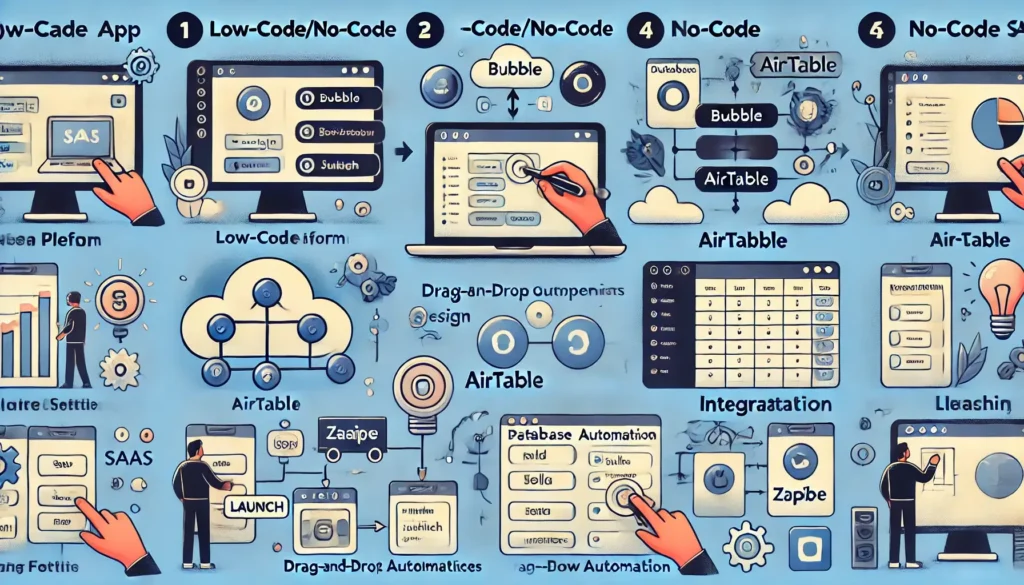
Section 4: Common Mistakes and How to Avoid Them
Mistake 1: Overcomplicating the Design
It’s easy to get carried away with fancy features and animations. However, simplicity often leads to better user experiences.
Solution: Focus on a clean, intuitive design that prioritizes functionality.
Mistake 2: Not Validating the Idea Early
Many entrepreneurs invest heavily in building their SaaS app without testing whether there’s a market demand.
Solution: Build a minimal viable product (MVP) first, gather feedback, and iterate based on user input.
Mistake 3: Ignoring Scalability
Some no-code platforms may struggle to handle large-scale applications or increasing user demands.
Solution: Choose a platform that supports scalability from the beginning, such as Bubble or OutSystems.
What is a low-code/no-code platform?
Low-code/no-code platforms are tools that allow users to create software applications with minimal or no coding. They provide visual interfaces with drag-and-drop components, pre-built templates, and automated workflows.
How do low-code/no-code platforms work?
These platforms use graphical user interfaces to let users design and build applications. Users can select components, configure settings, and set up workflows without writing traditional code.
What types of applications can I build with low-code/no-code platforms?
You can build various applications, including web apps, mobile apps, internal business tools, CRM systems, and more. The complexity depends on the platform’s features and your project requirements.
Which low-code/no-code platforms are popular for building SaaS applications?
Popular platforms include Bubble, Glide, OutSystems, and Airtable. Each offers unique features suited for different types of projects, such as web applications, mobile apps, or enterprise solutions.
Do I need programming knowledge to use these platforms?
No, you don’t need programming knowledge to use low-code/no-code platforms. They are designed for users without coding experience, though some familiarity with basic logic and design principles can be helpful.
How do I choose the right low-code/no-code platform for my project?
Consider factors such as the type of application you want to build, your budget, scalability needs, and the platform’s features. Evaluate platforms based on their strengths, like web or mobile app development.
Can I integrate third-party tools and services into my no-code application?
Yes, many low-code/no-code platforms offer integrations with third-party tools like payment processors, email services, and CRM systems. Tools like Zapier can also help with integrating different apps and automating workflows.
What is a minimal viable product (MVP), and why is it important?
An MVP is a simplified version of your application that includes only the core features necessary to test your idea. It helps validate market demand and gather user feedback before investing in full-scale development.
How can I test my no-code application before launching it?
Use the testing tools provided by the platform to simulate user interactions and identify any issues. Gather feedback from beta testers to refine and improve the application based on real-world use.
Are there limitations to using low-code/no-code platforms?
Yes, limitations can include scalability issues, limited customization options, and dependency on the platform’s features and performance. Choosing a platform that aligns with your long-term goals is crucial.
How can I ensure the scalability of my no-code application?
Choose a platform that supports scalability from the beginning. Platforms like Bubble and OutSystems are designed to handle growth and increased user demands. Plan for scalability by structuring your application and database accordingly.
What are the common mistakes to avoid when using low-code/no-code platforms?
Common mistakes include overcomplicating the design, not validating the idea early, and ignoring scalability. Focus on simplicity, test your idea with an MVP, and choose a platform that can scale with your needs.
Can I customize the design and functionality of my application?
Yes, low-code/no-code platforms allow for extensive customization of design and functionality. Use the available tools and templates to create a user-friendly and visually appealing application.
How do I handle data management and storage in a no-code application?
Most no-code platforms offer integrated database solutions that simplify data management. You can set up data structures using visual tools and manage relationships between data types without needing SQL knowledge.
What are some tips for getting started with building a SaaS application using no-code platforms?
Start by selecting the right platform based on your needs, design a user-friendly interface, set up your database carefully, and integrate necessary automations. Use templates to streamline the process, and focus on building an MVP to validate your idea.
Conclusion
Building a SaaS application without coding is no longer a distant dream. With the right tools and strategies, anyone can create a fully functional app that solves real-world problems. Start your no-code journey today by choosing a platform and following the steps outlined in this guide.
Call-to-Action
Ready to build your own SaaS application? Sign up for a free trial on Bubble or Glide, and let us know about your project in the comments below! Stay tuned for more tips on scaling your no-code app.
Bonus Tips
- Figma: Use this design tool to create mockups before building your UI.
- Stripe: For integrating payment systems into your SaaS app, Stripe offers a no-code-friendly solution.
Share Your No-Code Journey!
We’d love to hear from you! Have you used a low-code or no-code platform to build a SaaS application or any other project? Share your experiences, tips, or any challenges you faced in the comments section below. Your insights could help others on their no-code journey and foster a community of innovation and collaboration. Let’s inspire each other and learn from our collective experiences!