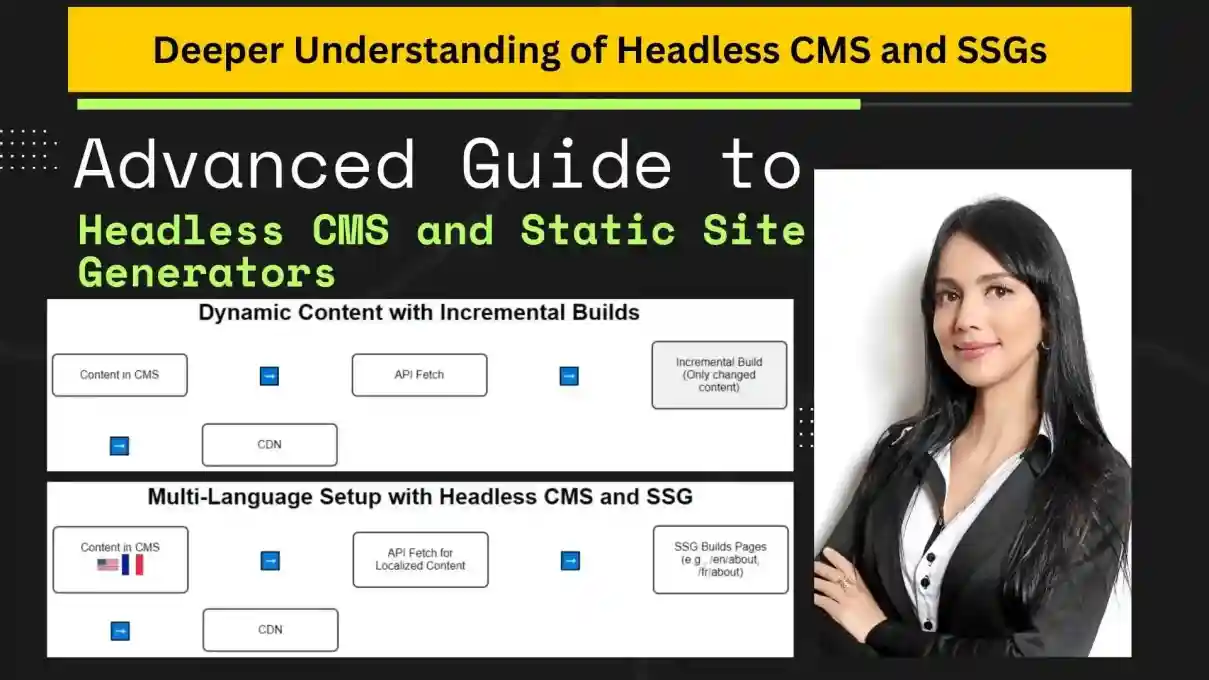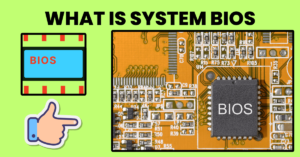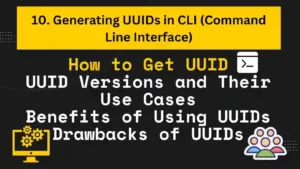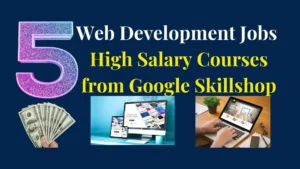Advanced Guide to Headless CMS and Static Site Generators
Web developers are constantly on the lookout for faster, more flexible, and scalable ways to build websites. Enter Headless CMS and Static Site Generators (SSGs). These two technologies have been game-changers for modern web development. However, while many developers are familiar with the basic concepts, the advanced implementations—such as multi-language support, dynamic routing, and integrations with external APIs—are still areas where many struggle.
In this guide, we’ll explore advanced techniques for using headless CMSs like Strapi and Sanity, paired with SSGs like Gatsby and Hugo. This article will also cover solutions for building highly performant websites with complex features like multi-lingual support, dynamic content, and integrations with third-party services such as e-commerce and search engines.
By the end of this guide, you’ll have a solid understanding of advanced features and a toolbox of practical techniques to create fast, scalable, and complex websites.
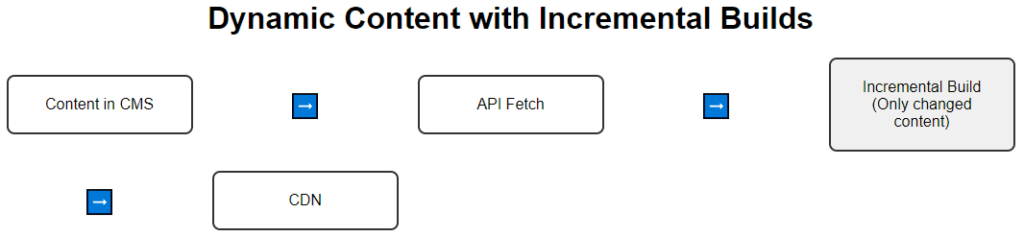
Section 1: Deeper Understanding of Headless CMS and SSGs
What is Headless CMS?
A Headless CMS offers the same functionalities as a traditional CMS—content management, user roles, media management—but without the “head” (i.e., the front-end). Instead of controlling how content is displayed, it simply serves content as data via APIs, giving developers the freedom to use any front-end framework or SSG.
Benefits of a Headless CMS:
- Scalability: Content can be consumed by multiple platforms (web, mobile apps, IoT) without duplicating efforts.
- Flexibility: Total control over how content is presented and styled on the front-end.
- Security: No direct access to the database for front-end users, reducing vulnerabilities.
Static Site Generators Explained
Static Site Generators (SSGs) take the content from APIs (or other sources like markdown files), compile it into static HTML, CSS, and JavaScript, and serve it to the user. These static files are pre-rendered at build time, offering blazing fast load times. Unlike dynamic websites, where content is generated server-side with each request, static sites don’t require a database connection or server processing, which makes them ideal for performance.
Key Features of SSGs:
- Performance: No need for server-side rendering, leading to faster load times.
- SEO Friendly: Pages are pre-rendered, ensuring search engine crawlers can easily access the full content.
- Better Security: Static files are harder to hack, especially since there’s no database interaction at runtime.
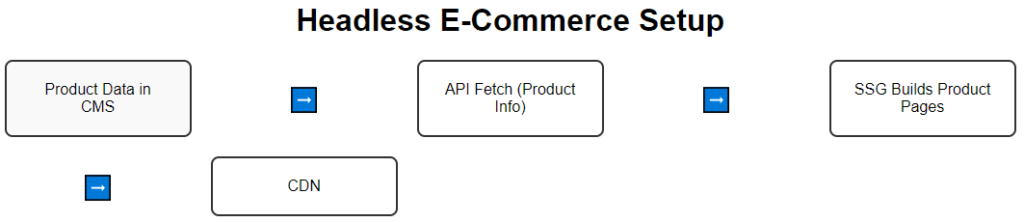
Section 2: Advanced Features for Headless CMS and Static Site Generators
1. Multi-Language Websites with Headless CMS and SSG
Supporting multiple languages can be a complex endeavor, but pairing a Headless CMS with an SSG makes it easier. Most advanced Headless CMS platforms, like Strapi, Sanity, and Contentful, provide built-in localization options. Combine this with dynamic routing capabilities in SSGs like Gatsby or Next.js, and you’re ready to support content in several languages with minimal hassle.
Steps for Multi-Language Integration
- Set Up Localization in the CMS: In platforms like Sanity, you can define schema fields for localized content. For example:
export default {
title: 'Article',
name: 'article',
type: 'document',
fields: [
{ name: 'title', type: 'string', title: 'Title' },
{ name: 'title_fr', type: 'string', title: 'Title (French)' },
{ name: 'body', type: 'text', title: 'Body' },
{ name: 'body_fr', type: 'text', title: 'Body (French)' }
]
}
Dynamic Routing in the SSG: You’ll need dynamic routing to generate different language pages. Here’s a Gatsby example that creates language-specific routes:
exports.createPages = async ({ graphql, actions }) => {
const { createPage } = actions;
const result = await graphql(`
query {
allArticles {
edges {
node {
slug
locale
}
}
}
}
`);
result.data.allArticles.edges.forEach(({ node }) => {
createPage({
path: `${node.locale}/${node.slug}`,
component: path.resolve('./src/templates/article.js'),
context: { slug: node.slug, locale: node.locale },
});
});
};
- Content Delivery: The CMS can deliver language-specific content based on API queries. Use GraphQL (or REST) to fetch the correct content for each language.
- Switching Between Languages: Implement a language switcher in your front-end that updates the URL and dynamically loads content based on the selected locale. For example, switching from
/en/aboutto/fr/about.
Challenges & Considerations:
- SEO: Use hreflang tags to help search engines understand the language of the page.
- Performance: More languages mean more pages, so make sure your build times remain efficient.
- Content Synchronization: Keep translations in sync with the original language content, especially for frequently updated sites.
2. Handling Dynamic Content with Headless CMS and SSGs
Static sites excel in delivering static content, but what if your content is dynamic? For example, user-generated content, product listings, or comments are often updated frequently. In this scenario, the trick lies in combining static and dynamic content effectively.
Approach: Hybrid Rendering with SSG and Headless CMS
A popular solution to handling dynamic content on a static site is using Incremental Static Regeneration (ISR) in Next.js or on-demand builds in Gatsby.
- Use Incremental Builds: Incremental builds allow you to only rebuild pages that have changed, rather than re-generating the entire site.
export async function getStaticProps() {
const res = await fetch(`https://api.example.com/posts`);
const posts = await res.json();
return {
props: { posts },
revalidate: 10, // Revalidate every 10 seconds
};
}
Real-Time Updates: Use APIs or Webhooks to trigger rebuilds when content is updated. Tools like Netlify and Vercel offer hooks to automatically trigger rebuilds upon content changes.
Mixing Static and Dynamic Content: Use static rendering for high-priority pages (home, about, etc.) and dynamic fetching for frequently updated sections like blogs or product listings. Here’s an example using Next.js:
const Product = ({ product }) => {
const [price, setPrice] = useState(product.price);
useEffect(() => {
// Fetch latest price dynamically after page load
fetch(`/api/get-latest-price?id=${product.id}`)
.then(res => res.json())
.then(data => setPrice(data.price));
}, []);
return <div>Current Price: {price}</div>;
};
3. Enhancing Performance with Caching and CDN
Speed is one of the top reasons developers choose static sites. However, there are several ways to further enhance performance for advanced use cases:
1. Content Delivery Networks (CDN)
Most static site hosts like Netlify and Vercel come with built-in CDNs, ensuring your static assets are served from the nearest edge server, drastically improving load times.
2. Optimized Images
Images are often the largest asset on a webpage. Use image optimization plugins (e.g., Gatsby Image, Next.js Image) to deliver images in the optimal format and size.
Example of optimized image loading in Next.js:
import Image from 'next/image'
export default function Home() {
return (
<div>
<Image
src="/path-to-image.jpg"
alt="Optimized Image"
width={700}
height={500}
quality={80}
/>
</div>
);
}
3. Lazy Loading Content
Lazy load non-critical content like images, videos, or third-party scripts to improve the initial page load speed.
In Gatsby, you can use gatsby-plugin-image to automatically lazy-load images:
import { GatsbyImage } from "gatsby-plugin-image"
<GatsbyImage image={image} alt="Lazy Loaded Image" />
4. HTTP/2 and Server-Side Compression
Ensure your hosting provider supports HTTP/2 and server-side compression (Gzip, Brotli), which can significantly reduce the size of your HTML, CSS, and JavaScript files.
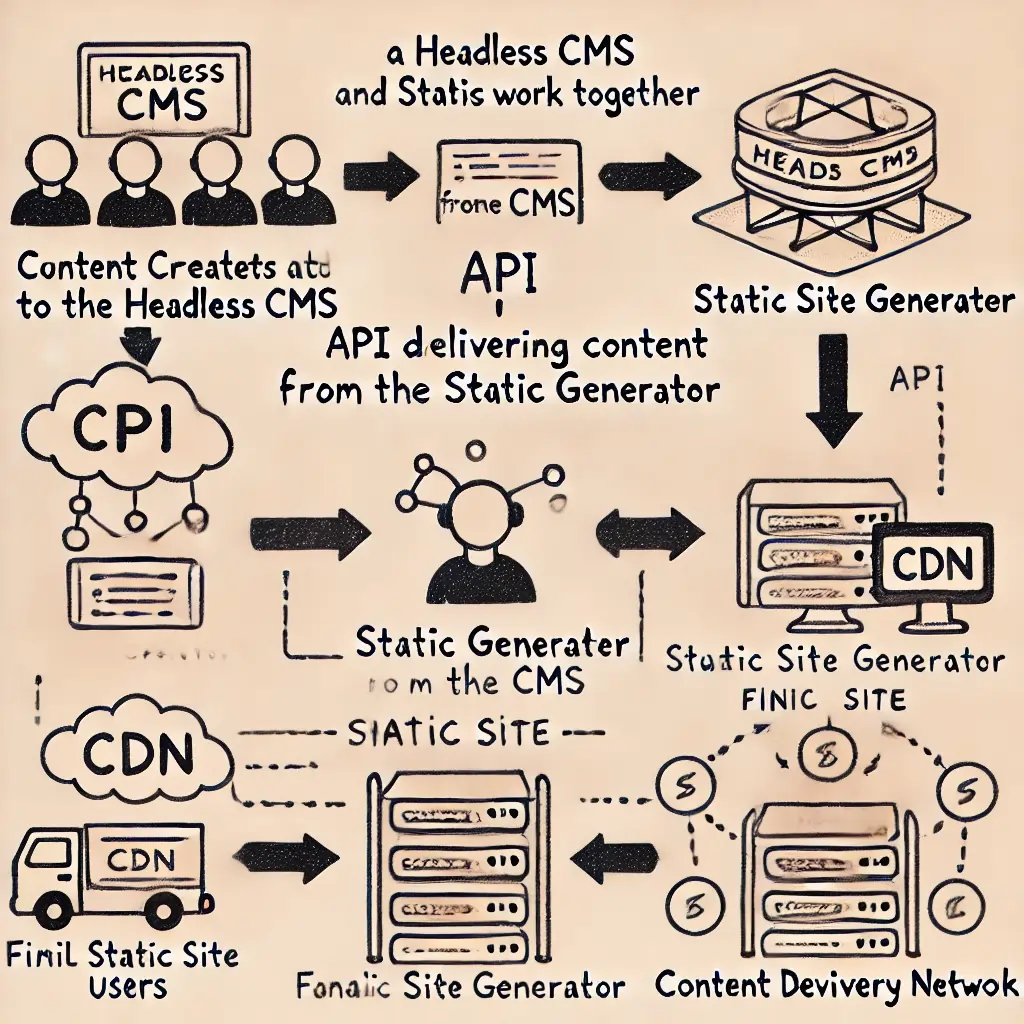
Here’s a breakdown of the visual diagram that shows how a Headless CMS and Static Site Generator (SSG) work together:
Explanation Steps:
- Content Creators: Content editors or creators log into the Headless CMS and add or update content (e.g., text, images, products). Since the CMS is “headless,” it does not directly control how the content is displayed.
- API Delivery: Once the content is ready, the API delivers the structured data from the CMS to the Static Site Generator. The SSG fetches content via REST API or GraphQL, depending on the CMS being used.
- Static Site Generation: The SSG (e.g., Gatsby, Hugo) takes this content, processes it, and builds a set of static HTML, CSS, and JavaScript files. These static files are optimized for performance, reducing the need for server-side processing on each request.
- Content Delivery Network (CDN): The generated static website is deployed to a CDN (like Netlify, Vercel, or Amazon CloudFront). The CDN serves these static files from multiple global locations, ensuring the fastest possible load times for users by serving content from the nearest server.
Real-World Example:
Let’s say you’re running a multi-language blog using Strapi (Headless CMS) and Gatsby (SSG):
- Content creators add blog posts in English and French using Strapi.
- Gatsby fetches the blog posts via GraphQL, processes the data, and builds static pages for each post.
- These static pages are then deployed to Netlify, and whenever new content is added, Gatsby rebuilds only the modified pages (thanks to incremental builds).
This workflow leads to faster load times, secure content delivery, and full control over how content is presented.
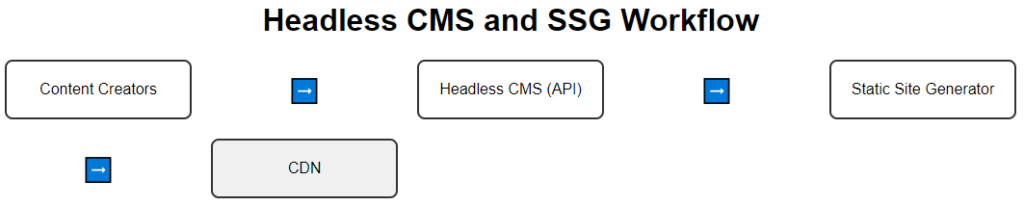
Section 3: Integrating Third-Party Tools
Advanced websites often need to integrate with external services. Here are some common integrations and how to implement them.
1. E-Commerce Integration
While static sites aren’t typically associated with e-commerce, headless CMSs and SSGs can be used effectively to power product catalogs and checkout processes.
Best Tools for Headless E-Commerce:
- Shopify: Shopify’s Storefront API allows you to fetch product data and manage carts, without needing a traditional CMS front-end.
- Snipcart: Add a shopping cart to any static site by simply embedding Snipcart’s cart widget.
Example of integrating Shopify with Gatsby:
const query = graphql`
query {
allShopifyProduct {
edges {
node {
title
handle
description
images {
originalSrc
}
}
}
}
}
`;
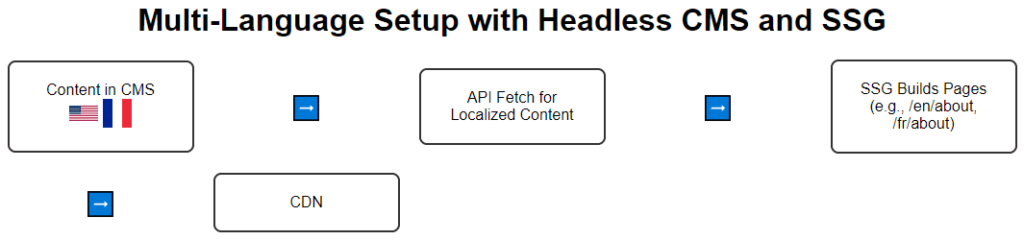
2. Authentication and User Management
For websites requiring user logins or custom profiles, third-party authentication services like Auth0 or Firebase can be easily integrated.
Here’s an example of integrating Auth0 with a Next.js app:
import { useUser } from '@auth0/nextjs-auth0';
export default function Profile() {
const { user } = useUser();
if (!user) {
return <a href="/api/auth/login">Login</a>;
}
return <div>Welcome {user.name}</div>;
}
3. Search Functionality
Adding search functionality to static sites is often a challenge since static HTML doesn’t change based on user input. However, services like Algolia make it easy to add search to static sites.
Example of integrating Algolia Search in a Gatsby project:
import { InstantSearch, SearchBox, Hits } from 'react-instantsearch-dom';
import algoliasearch from 'algoliasearch/lite';
const searchClient = algoliasearch('YourAppID', 'YourAPIKey');
function Search() {
return (
<InstantSearch searchClient={searchClient} indexName="products">
<SearchBox />
<Hits />
</InstantSearch>
);
}
Section 4: SEO Best Practices for Headless CMS and SSG
One of the key benefits of static sites is their SEO-friendly nature, but you can take it a step further by implementing advanced SEO strategies.
1. Meta Tags and Structured Data
Make sure to generate meta tags, Open Graph tags, and Twitter Cards dynamically for each page, pulling the data from your headless CMS.
Example in Gatsby:
<Helmet>
<title>{data.article.title} | My Site</title>
<meta name="description" content={data.article.description} />
<meta property="og:title" content={data.article.title} />
<meta property="og:description" content={data.article.description} />
</Helmet>
2. Sitemap and Robots.txt
Use plugins to automatically generate sitemap.xml and robots.txt to help search engines index your pages properly.
- In Gatsby, you can use
gatsby-plugin-sitemap. - In Next.js, generate sitemaps during build time using simple scripts.
3. Handling Dynamic Content for SEO
For pages that are dynamically generated, make sure to include proper canonical tags and pagination handling to avoid SEO issues.
Pros and Cons of Headless CMS
Pros:
- Flexibility: Total control over how and where your content is displayed. You can use the same content across multiple platforms (web, mobile, IoT, etc.).
- Scalability: As content is decoupled from the front-end, scaling becomes easier. The same API can serve multiple platforms without any additional backend adjustments.
- Omnichannel Delivery: Content can be reused for websites, apps, kiosks, and even smart devices, enabling a seamless experience across platforms.
- Improved Performance: By removing the front-end layer, you can pair a Headless CMS with performance-optimized technologies like Static Site Generators or server-side rendering frameworks.
- Future-Proof: Decoupling the content from the front-end means you’re free to upgrade, change, or even switch front-end technologies without touching the CMS.
- Content Versioning: Most headless CMS platforms offer advanced content management features like versioning, rollback, and workflows, which improve content governance.
- Developer Freedom: Developers can use any front-end framework or library, including React, Vue.js, or Angular.
- Security: By isolating the backend from the front-end, a Headless CMS reduces the risk of attacks on the website (no direct access to the CMS database).
- Custom Content Structures: Headless CMSs allow for custom, flexible content models that cater to different content types and needs.
- Fast Time-to-Market: By decoupling the front-end and backend, development teams can work in parallel, reducing the overall development cycle.
Cons:
- Complex Setup: A Headless CMS requires a separate front-end development effort, which can increase complexity for small teams or those used to traditional CMS platforms.
- Steep Learning Curve: Developers and content creators may face a learning curve, especially if they are unfamiliar with API-driven workflows.
- Increased Maintenance: Since the CMS is just a backend, you’ll have to handle the full stack, including security, hosting, and scaling.
- Lack of Out-of-the-Box Functionality: Unlike traditional CMSs, there’s no pre-built front-end, which means you need to build features like search, navigation, and layouts manually.
- Content Preview Challenges: Previewing content as it will appear in the final site requires additional setup or integrations.
- Higher Costs: Some headless CMSs are SaaS products that come with ongoing subscription fees, especially for advanced features like collaboration and API usage limits.
- Requires Front-End Development Knowledge: Non-developers or less technical teams may find it difficult to build or modify the front-end without developer assistance.
- Fragmented Ecosystem: You may need to integrate additional third-party tools (for search, authentication, etc.), making the system more fragmented.
- Content Overhead: The lack of a built-in template engine means content teams may struggle to understand how the content will be presented unless a preview feature is in place.
- SEO Handling: While possible, setting up advanced SEO features like structured data and rich snippets might require custom development effort.
Pros and Cons of Static Site Generators (SSGs)
Pros:
- Blazing Fast Performance: Static sites are served as pre-generated HTML files, resulting in very fast load times, even on slow networks.
- Security: Static sites don’t have a database or server-side code, reducing attack vectors and the need for frequent security patches.
- Reduced Server Load: Since pages are pre-built, no processing is required for each request, making static sites highly scalable without needing extensive server resources.
- Easy Deployment: Static files can be hosted on simple file hosting services or CDNs like Netlify, Vercel, or GitHub Pages, making deployment fast and straightforward.
- SEO Friendly: Pre-rendered static HTML files are easily crawled by search engines, giving you full control over meta tags, headers, and other SEO-related aspects.
- Version Control Friendly: Since the content and code are often stored together in a version control system (like Git), it’s easy to track changes and roll back to previous versions.
- Cost-Effective: Hosting static files is significantly cheaper than running a server that requires database connections or server-side rendering.
- Reliability: With no moving parts (like databases or server-side code), static sites are less likely to break due to traffic spikes or system errors.
- Customization: You have total freedom to build custom, tailored front-end designs and functionalities, without the constraints of traditional CMS templates.
- Works Well with JAMstack: SSGs are a natural fit for the JAMstack architecture, where JavaScript, APIs, and Markup work together to build highly interactive and fast websites.
Cons:
- Build Times: For large websites, the build process can take a long time, especially if your Static Site Generator doesn’t support incremental builds.
- Dynamic Content Limitations: Static sites excel at serving static content, but handling dynamic features like real-time user interactions or frequently updated content requires additional complexity.
- Requires Technical Knowledge: Unlike traditional CMSs, building a static site requires knowledge of front-end development, markdown, or even server-side scripting (for complex setups).
- Limited Out-of-the-Box Features: Features like user authentication, e-commerce, or advanced search require third-party services or significant custom development.
- Harder to Scale for Dynamic Websites: For dynamic sites (like blogs with frequent updates or e-commerce stores with changing inventories), SSGs can struggle unless incremental builds or dynamic content fetching is implemented.
- SEO and Content Updates: Content updates require a full or partial rebuild, meaning you need to automate or frequently trigger new builds for fresh content.
- Complexity for Large Teams: For very large websites, coordinating between content creators, developers, and other stakeholders can be challenging due to the lack of a built-in CMS interface.
- Client-Side Rendering for Dynamic Features: For interactive elements (like comments, forms, or user profiles), you’ll need to rely on JavaScript running client-side, which may impact performance.
- Manual Data Management: With static sites, managing complex data relationships (e.g., between authors, categories, and tags) requires either custom coding or integration with an external CMS or API.
- No Real-Time Changes: Unlike server-side rendered sites, static sites don’t reflect real-time updates unless combined with serverless functions, which adds complexity.
These pros and cons for both Headless CMS and Static Site Generators (SSGs) should give you a comprehensive understanding of the trade-offs involved. This will help you determine whether these technologies fit your specific project needs!
FAQs on Headless CMS and Static Site Generators, along with detailed answers:
1. What is a Headless CMS?
A Headless CMS is a content management system that provides a backend for storing and managing content but doesn’t dictate how the content is presented on the front-end. It delivers content through APIs (like REST or GraphQL) that can be consumed by any front-end framework or technology. This decouples the content management from the front-end presentation, offering more flexibility in how and where the content is displayed.
2. What is a Static Site Generator (SSG)?
A Static Site Generator (SSG) is a tool that takes source files (such as markdown, JSON, or API data) and compiles them into static HTML files, which are then served to users. Unlike traditional CMS-based websites that render pages dynamically on each request, SSGs generate the website during build time, resulting in faster load times and better scalability.
3. How do Headless CMS and Static Site Generators work together?
When paired, a Headless CMS provides the content, while the Static Site Generator fetches this content via APIs during the build process and generates static HTML pages. This setup allows for a more flexible architecture where content can be used across multiple platforms (web, mobile, etc.) while benefiting from the speed and security of static sites.
4. What are the benefits of using a Headless CMS over a traditional CMS?
Flexibility: Complete control over how the content is displayed on the front-end.
Scalability: Content can be reused across multiple channels (websites, apps, etc.).
Security: No front-end access to the backend CMS, reducing potential attack surfaces.
Performance: Works well with SSGs to deliver faster websites by pre-generating static content.
5. Which are the best Headless CMS platforms?
Some of the best Headless CMS platforms include:
Strapi: Open-source and flexible, supports both REST and GraphQL APIs.
Sanity: Real-time collaboration features and highly customizable.
Contentful: SaaS-based, widely adopted for enterprise-grade projects.
Prismic: Focused on simplifying content publishing workflows.
DatoCMS: Known for its excellent user interface and integration options.
6. Which Static Site Generators are most popular?
The most popular Static Site Generators include:
Gatsby: Built on React and uses GraphQL for data querying.
Next.js: A React-based framework that allows both static site generation and server-side rendering.
Hugo: A super-fast SSG written in Go, excellent for speed-critical projects.
Jekyll: One of the first SSGs, popular for personal blogs and GitHub Pages.
7. What kind of websites are best suited for Headless CMS and SSGs?
Headless CMS and Static Site Generators are ideal for:
Content-heavy websites: Blogs, news websites, documentation sites.
Corporate websites: Companies that need fast, secure websites with dynamic content.
Marketing websites: Landing pages or campaign sites that need fast load times and high SEO rankings.
E-commerce: Headless e-commerce solutions like Shopify or Snipcart allow you to use an SSG for the product catalog and cart system.
8. How does a Headless CMS improve SEO?
Since content is decoupled from presentation, developers have full control over how metadata (title tags, descriptions, canonical URLs) is implemented. With Static Site Generators, the content is pre-rendered into static HTML files, making it easy for search engines to crawl and index the content. Additionally, fast page load times and good mobile performance also contribute to better SEO rankings.
9. Can I use a Headless CMS and SSG to build a multi-language website?
Yes! Many Headless CMS platforms offer localization features that allow you to create content in multiple languages. You can integrate these with SSGs to dynamically generate pages for each language. For instance, you can set up different routing paths for each language (e.g., /en/about for English and /fr/about for French).
10. Are Static Site Generators good for e-commerce websites?
Yes, but it depends on your use case. Static Site Generators can be a good fit for headless e-commerce solutions, where product data is fetched from a CMS (or an API like Shopify’s Storefront API) and rendered statically. While the catalog pages can be static, certain dynamic features like carts and checkout are typically handled via third-party tools or JavaScript.
11. How does Incremental Static Regeneration (ISR) work in Next.js?
Incremental Static Regeneration (ISR) in Next.js allows you to update static pages after they’ve been built. Instead of regenerating all the pages at once, ISR enables you to update only those pages that have changed, without needing to rebuild the entire site. This is especially useful for websites with frequently updated content, such as blogs or news sites.
12. What are some advanced use cases for Headless CMS and Static Site Generators?
Advanced use cases include:
Multi-language support: Dynamic routing for content in various languages.
Dynamic routing: Creating pages based on user-specific data, such as user-generated content or API-driven content.
E-commerce integrations: Using Shopify or Snipcart for headless e-commerce implementations.
Real-time data updates: Using Webhooks or Incremental Static Regeneration (ISR) to fetch and update content without rebuilding the entire site.
13. What are the challenges of using a Headless CMS with an SSG?
While the combination offers flexibility and performance, it also comes with challenges:
Steep learning curve: Requires developers to be proficient in both back-end CMS management and front-end development.
Build times: Large websites with thousands of pages can take a long time to build, especially if the SSG lacks features like incremental builds.
Handling dynamic content: Static sites are not ideal for highly dynamic content unless integrated with APIs or third-party services.
14. How do I handle user authentication on a static site built with an SSG?
For static sites built with an SSG, user authentication can be handled using third-party services like Auth0, Firebase Authentication, or Netlify Identity. These services use JSON Web Tokens (JWT) to manage user sessions and access control. The static site can remain mostly static, with dynamic interactions handled by the authentication service.
15. How do I integrate search functionality into a static site?
You can integrate search functionality into a static site using tools like Algolia or Lunr.js. Since static sites don’t have a database to query, these services provide a way to index your content at build time and serve search results via JavaScript on the front-end. Algolia, for instance, allows you to index your site’s content and fetch search results in real-time, making it ideal for static sites.
Conclusion: Mastering the Art of Advanced Website Building
Building modern, fast, and scalable websites using Headless CMS and Static Site Generators is now within your reach. We’ve covered everything from multi-language support, dynamic routing, and integrations with e-commerce tools, to advanced SEO optimizations and performance enhancements. While these technologies have a learning curve, the benefits in terms of flexibility, security, and performance are well worth the effort.
So, what’s next? Dive into your next project with the confidence that you can build a site that’s not only beautiful and fast but also scalable and secure.
Have you implemented advanced features with Headless CMS and SSGs? Share your experiences in the comments below or reach out with questions!