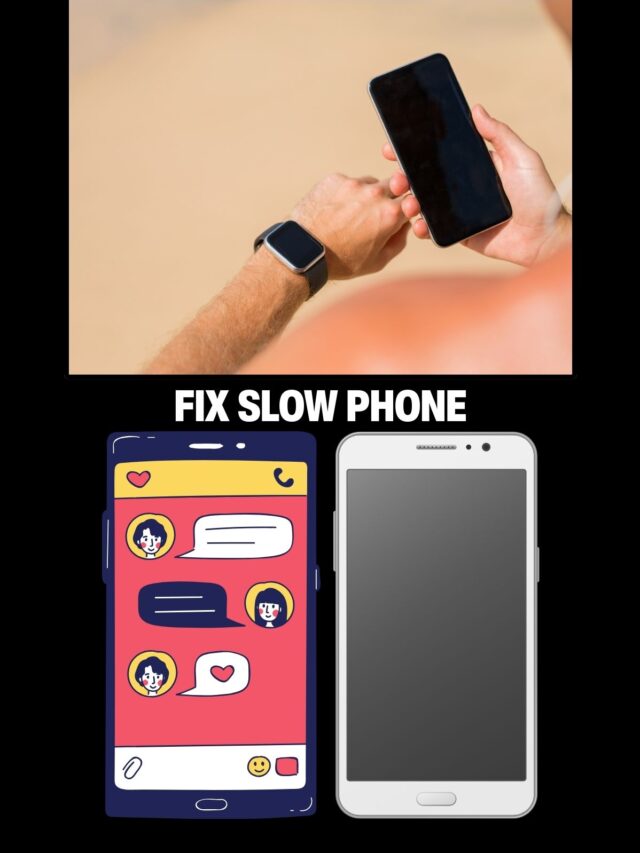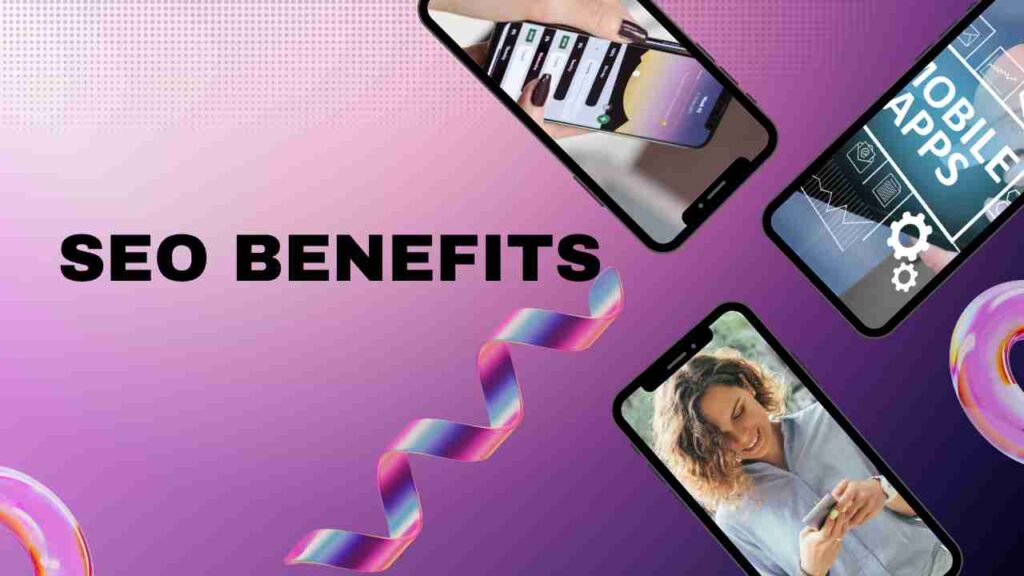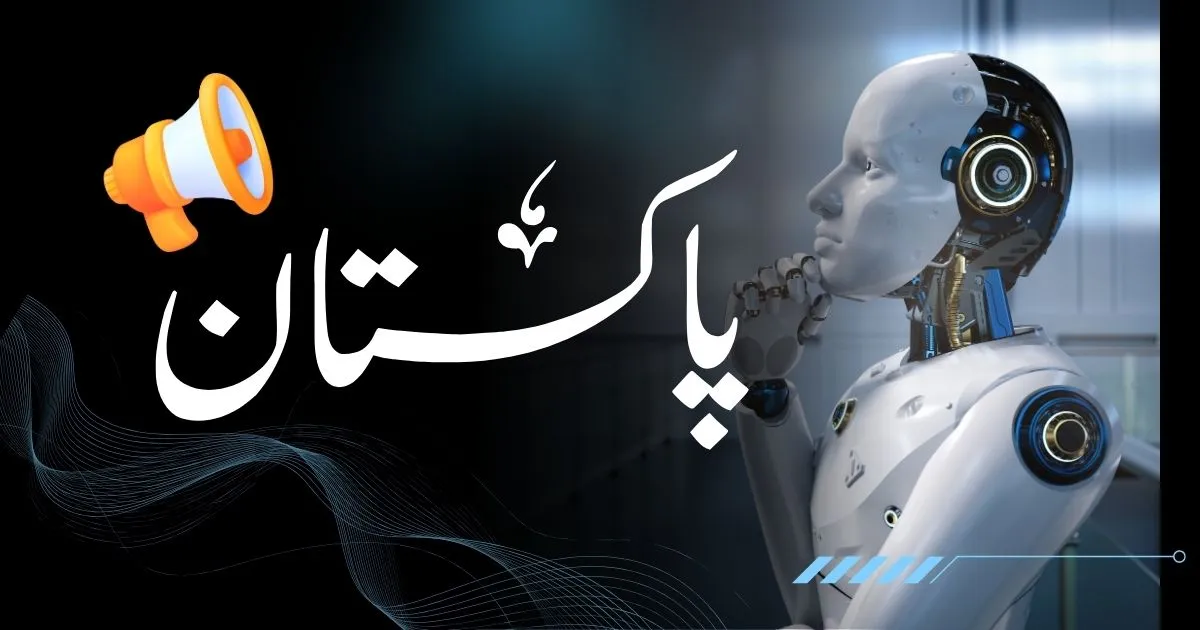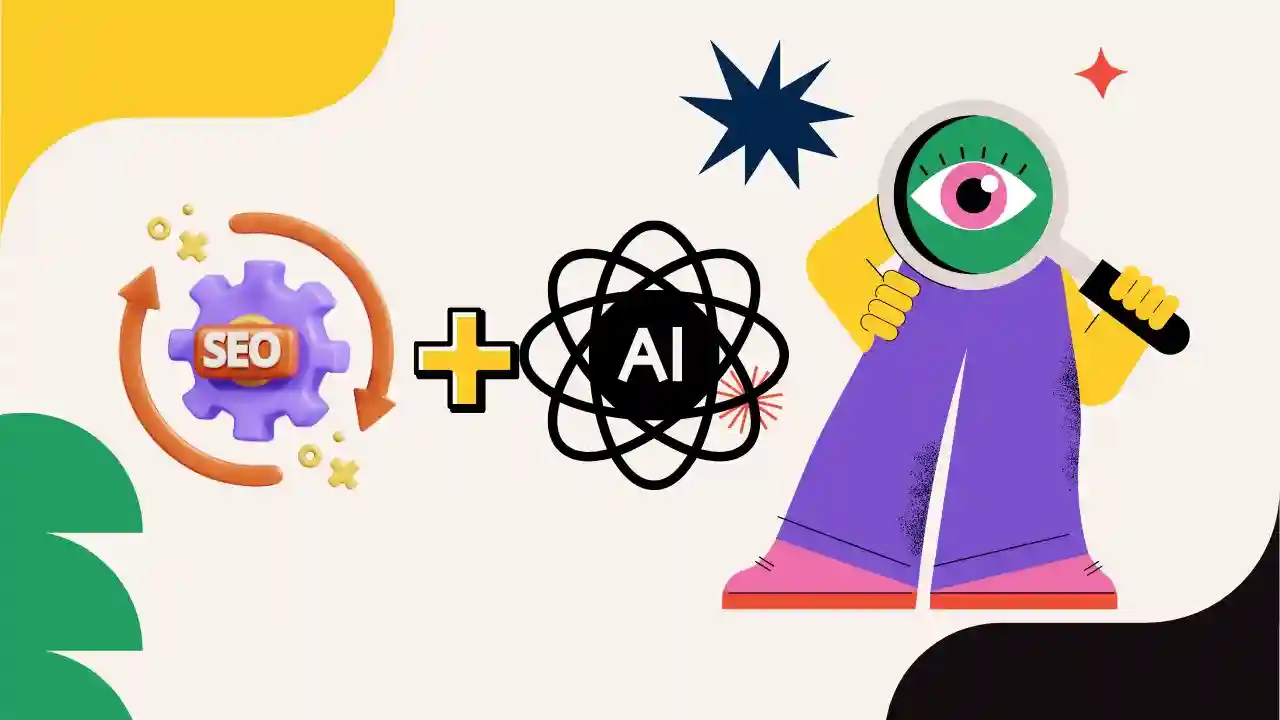Essential Microsoft Authenticator Update: Microsoft is taking a bold step to enhance cybersecurity — billions of saved passwords are set to be permanently deleted within weeks. This major move aims to shift users toward a more secure and user-friendly login method: passkeys.
Let’s break down why this is happening, what you need to do, and how to stay protected.
Read also: Top 10 Common Hacking Techniques to Watch Out for in 2025
Table of Contents
Why Is Microsoft Deleting Passwords?
Microsoft recently announced that all passwords saved in its Authenticator app will be deleted over the next few weeks. This change is part of a broader effort to eliminate outdated and vulnerable password systems.
“The password era is ending,” Microsoft stated, pushing users to embrace passkeys, which are safer and easier to use.
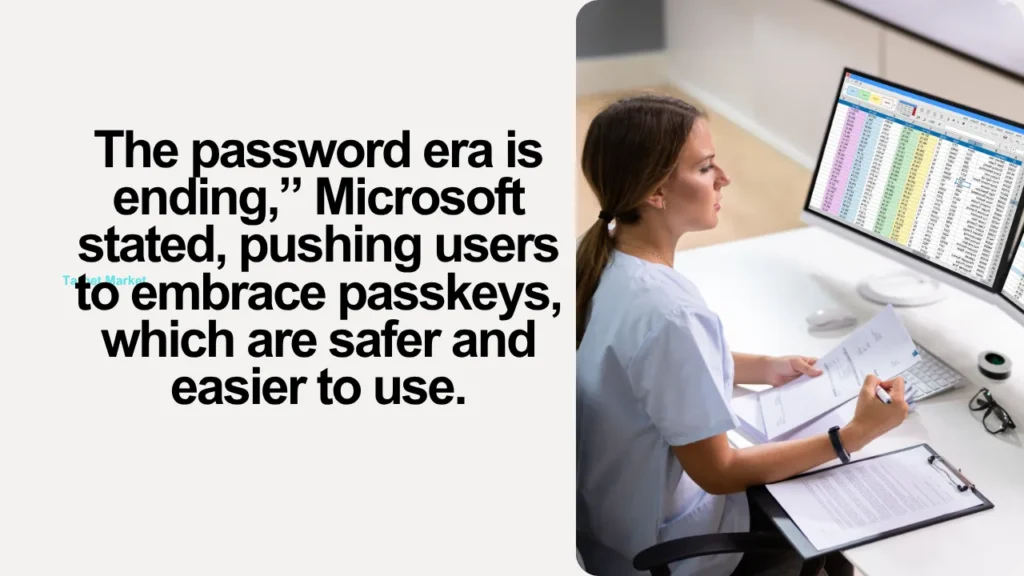
According to cybersecurity reports, over 50% of U.S. adults have poor password habits, including:
- Reusing passwords across different accounts
- Using weak or guessable passwords
- Sharing credentials unsafely
Passwords are highly susceptible to phishing attacks and data breaches. Earlier in 2024, cyberattacks hit major retailers like M&S, Harrods, and Co-op, highlighting just how serious the risks are.
Note: If you are interested to learn smartly, then there more latest blogs post that you might be useful and of your interest. Check the given below.
Microsoft Authenticator Update
Lets dive into the further details what is passkeys and what is benefits of using passkeys.
What Are Passkeys
Passkeys are a modern, passwordless sign-in method that ties authentication to your device. Instead of typing in a password, you confirm your identity using:
Why Are They Safer?
- Biometrics (like fingerprints or facial recognition)
- Device PINs
- Cryptographic authentication
Benefits of Passkeys:
- Resistant to phishing and brute-force attacks
- Faster login experience
- No need to remember or store complex passwords
- No need for two-factor authentication (2FA)
Read also: How to Create a Captivating Services Page: 6 Services Page Creation Tips
Important Dates: When Will This Change Happen?
Here’s the timeline Microsoft has provided:
| Date | What Will Happen |
|---|---|
| June 2025 | You won’t be able to save new passwords in the Authenticator app. |
| July 2025 | Autofill for saved passwords will be disabled in Authenticator. |
| August 2025 | All saved passwords will be deleted from Authenticator. |
Action Required: Migrate your saved credentials before August to avoid losing access to your accounts.
What Should You Do Now for a Secure Login?
To maintain uninterrupted access and improve your security, follow these steps:

1. Switch to Microsoft Edge Password Manager
Microsoft has added a “Turn on Edge” button inside the Authenticator app. This feature allows you to:
- Sync all your passwords and autofill data securely
- Store them in your Microsoft account, accessible via Microsoft Edge
2. Start Using Passkeys Wherever Possible
(Passwordless Authentication)
This is the perfect time to convert your accounts to passkeys and ditch passwords altogether.
- Look for the “Sign in with passkey” option on supported platforms
- Enable biometric login on your devices
- Secure your devices with a strong PIN or unlock method
Microsoft Isn’t Alone in This Shift
Google is also encouraging users to move away from passwords, although they haven’t implemented such aggressive steps yet. Interestingly, over half of Google users still haven’t activated 2FA — a concerning statistic in today’s threat landscape.
As attackers become more aware of these changes, they are ramping up password-based attacks before passkeys become mainstream. It’s more important than ever to transition now.
FAQ: Microsoft Password Deletion Policy Update 2025
Why is Microsoft deleting passwords from the Authenticator app?
Microsoft is deleting saved passwords to encourage users to switch to passkeys, a more secure and modern authentication method that reduces the risk of phishing and cyberattacks.
When will Microsoft start deleting saved passwords?
Microsoft will stop allowing new password saves in June 2025. Autofill will be disabled in July, and all saved passwords will be removed from Authenticator by August 2025.
What are passkeys and how do they work?
Passkeys are a passwordless login method that uses biometrics or device-based authentication, offering a faster and more secure way to sign in without entering usernames or passwords.
How can I migrate my saved passwords from Microsoft Authenticator?
Use the “Turn on Edge” option within the Authenticator app to securely sync all saved passwords to your Microsoft account via the Edge browser.
Will I lose access to my accounts if I don’t migrate passwords?
Yes, if you don’t migrate your saved passwords before August 2025, you may lose access to accounts that rely on autofill or stored credentials in Authenticator.
Are other companies also moving away from passwords?
Yes, Google and other tech companies are also promoting passwordless technologies like passkeys to improve user security and reduce cyber threats.
Is two-factor authentication (2FA) still required with passkeys?
No, passkeys eliminate the need for 2FA because they provide a more secure, built-in authentication process tied to your device.
Final Thoughts
Microsoft’s move to eliminate saved passwords is a critical step toward a safer digital future. While it may seem inconvenient, passkeys offer better protection, faster access, and peace of mind.
Don’t wait until it’s too late — migrate your credentials to Edge and start enabling passkeys today.