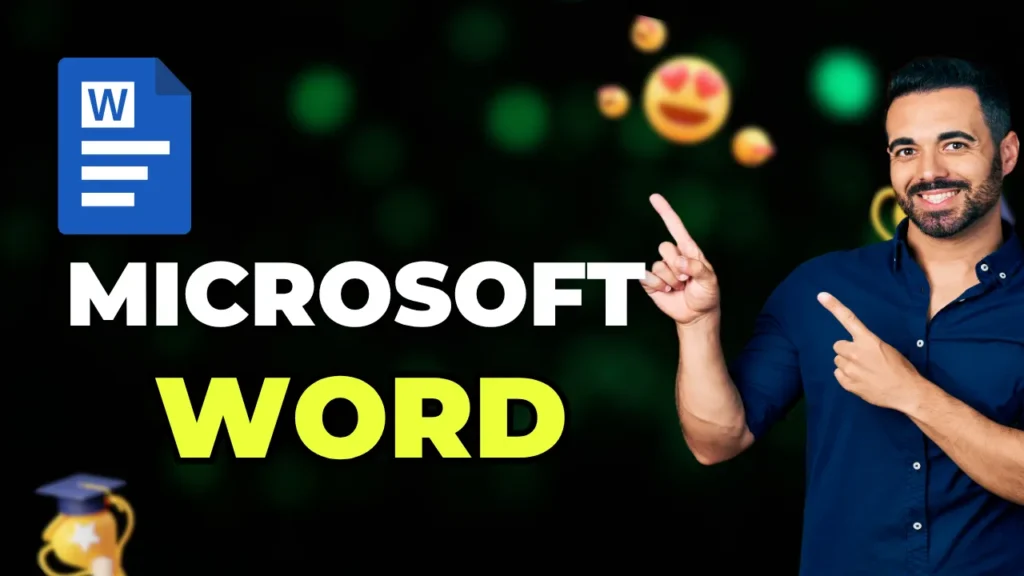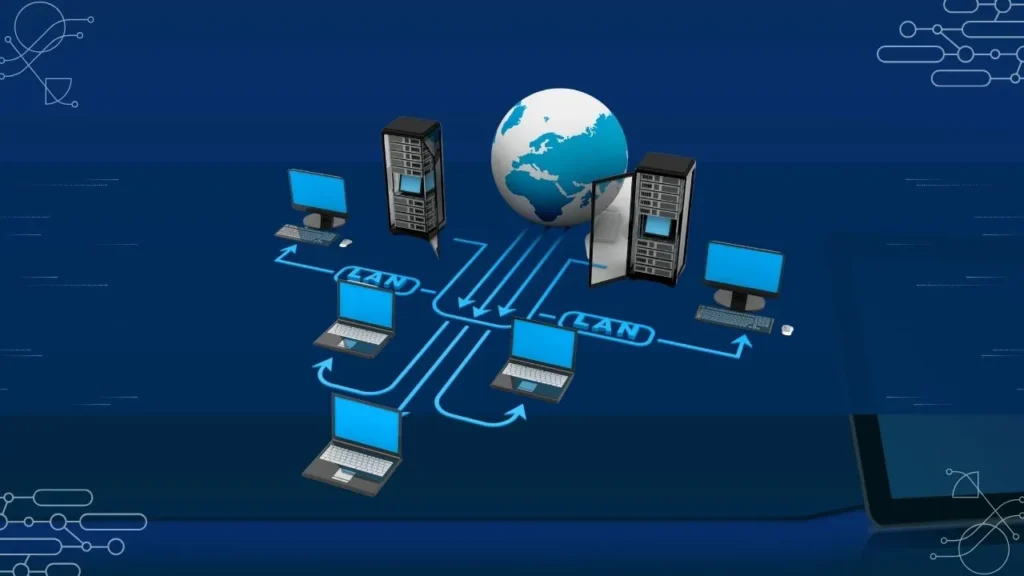Wondering how to create strong passwords on iPhone? Follow this 10-step iOS security guide to set up secure passcodes, use Apple’s password manager, and protect your iPhone from hackers and data breaches.
In today’s digital age, securing our personal information is of utmost importance. With the majority of our lives stored on our smartphones, ensuring a strong password is vital to safeguarding our sensitive data from potential threats. Whether it’s online banking, social media, or emails, a strong password can significantly reduce the risk of unauthorized access.
In this guide, we’ll explore the best practices one “How to Create Strong Passwords on iPhone” to enhance your mobile security.
Table of Contents
Length and Complexity
A strong password should be at least 12 characters long and include a mix of uppercase and lowercase letters, numbers, and special characters. Avoid using easily guessable information like birthdates, names, or common words, as hackers can easily crack them using various tools.
Note: If you want to read our latest blog post then here is a list to give you more benefits and provide you a valuable insight.
Unique Passwords for Each Account
Reusing passwords across different accounts is a common but risky practice. If one account gets compromised, all your other accounts become vulnerable. Use a password manager app to store and generate unique passwords for each account, ensuring maximum security.
What is Passphrase for Password?
A passphrase is a longer and more memorable alternative to a traditional password. It typically consists of a sequence of random words, symbols, or phrases, making it harder for hackers to crack. Unlike short passwords, passphrases offer stronger security while remaining easy to remember.
How to Use Passphrases in Password?
Combine Random Words: Use 3–5 unrelated words (e.g., RiverTiger$Coffee2025).
Add Complexity: Mix in uppercase letters, numbers, and special characters.
Make It Memorable: Use a sentence or phrase you can easily recall (e.g., “MyDogEats@3PMDaily!”).
Avoid Common Phrases: Don’t use famous quotes or predictable patterns.
Use a Password Manager: Store your secure passphrases for each account safely.
Passphrases balance security and memorability, making them ideal for protecting your accounts.
Avoid Dictionary Words
Using dictionary words, even with a combination of numbers, can be easily cracked with dictionary attacks. Instead, misspell words, use abbreviations, or create acronyms to enhance the complexity of your password.
Avoid Personal Information
Refrain from including personal information like your name, pet’s name, or favorite sports team in your password. Such details can be easily discovered through social media or other online platforms, making your password vulnerable to attacks.
Regularly Update Passwords
Make a habit of updating your passwords periodically, ideally every three to six months. Regular changes reduce the risk of prolonged exposure to potential threats.
What is Two Factor Authentication?
Two-Factor Authentication (2FA) is a security method that requires two forms of verification to access an account—typically a password and a second factor like a code or biometric. It adds an extra layer of protection beyond just the password. Even if your password is compromised, 2FA helps prevent unauthorized access.
How to Enable Two-Factor Authentication (2FA)
- Go to Account Settings of the app or service (e.g., Apple ID, Google, Facebook).
- Find the Security or Login Section and select “Two-Factor Authentication” or “2-Step Verification.”
- Choose Your Second Factor, such as a text message, authentication app (like Google Authenticator), or biometric method.
- Follow the Prompts to verify your identity and complete the setup.
- Save Backup Codes, if provided, in a secure place for account recovery.
Enabling 2FA strengthens your account security by requiring more than just a password to log in.
Be Cautious of Phishing Attempts
Stay vigilant against phishing attempts, where attackers impersonate legitimate services to steal your login credentials. Avoid clicking on suspicious links, especially those sent via email or SMS, and always verify the authenticity of the request before providing your password.
Biometric Locks
Many smartphones offer biometric authentication options like fingerprint or facial recognition. Enable these features as an added security measure, making it harder for unauthorized users to access your phone.
Lock Screen Timeout
Set a short lock screen timeout to ensure that your phone locks automatically when not in use. This prevents unauthorized access if you accidentally leave your phone unattended.
FAQ: How to Create Strong Passwords on iPhone
What is the best way to create a strong password on iPhone in 2025?
The best way to create a strong password on iPhone in 2025 is to use at least 12 characters with a mix of uppercase, lowercase, numbers, and symbols. Avoid using personal information or common words, and consider using passphrases for better memorability and security.
Should I use the same password for multiple accounts on iPhone?
No, reusing passwords is risky. If one account gets hacked, others become vulnerable. Use a password manager to generate and store unique passwords for every app and account on your iPhone.
What is a passphrase and how is it better than a password?
A passphrase is a longer string of words or characters that’s easier to remember and harder to crack. Example: “MyPhone#Secure2025!” is stronger than a short, complex password.
How often should I change my iPhone passwords?
It’s recommended to update your passwords every 3 to 6 months. Regular updates reduce the risk of long-term exposure to cyber threats.
What is Two-Factor Authentication (2FA) on iPhone?
Two-Factor Authentication (2FA) adds a second layer of protection to your accounts by requiring a verification code or biometric confirmation in addition to your password.
How can I avoid phishing attacks on my iPhone?
Avoid clicking on suspicious links, verify the source of emails or texts, and never enter your passwords on untrusted websites or popups.
Are biometrics like Face ID and Touch ID secure in 2025?
Yes, biometric features such as Face ID and Touch ID are secure methods for unlocking your iPhone and authenticating apps, offering a fast and safe layer of protection.
What is the ideal lock screen timeout setting on iPhone?
Set a short auto-lock timeout (like 30 seconds to 1 minute) to ensure your iPhone locks quickly when idle, protecting it from unauthorized access.
Conclusion
In conclusion, creating a strong password on your phone is a fundamental step in securing your digital life. By following these best practices and incorporating additional security measures, such as 2FA and biometric locks, you can significantly reduce the risk of falling victim to cyber threats. Prioritize your mobile security and take control of your online safety. Stay vigilant, and remember, a strong password is the first line of defense in protecting your valuable data.