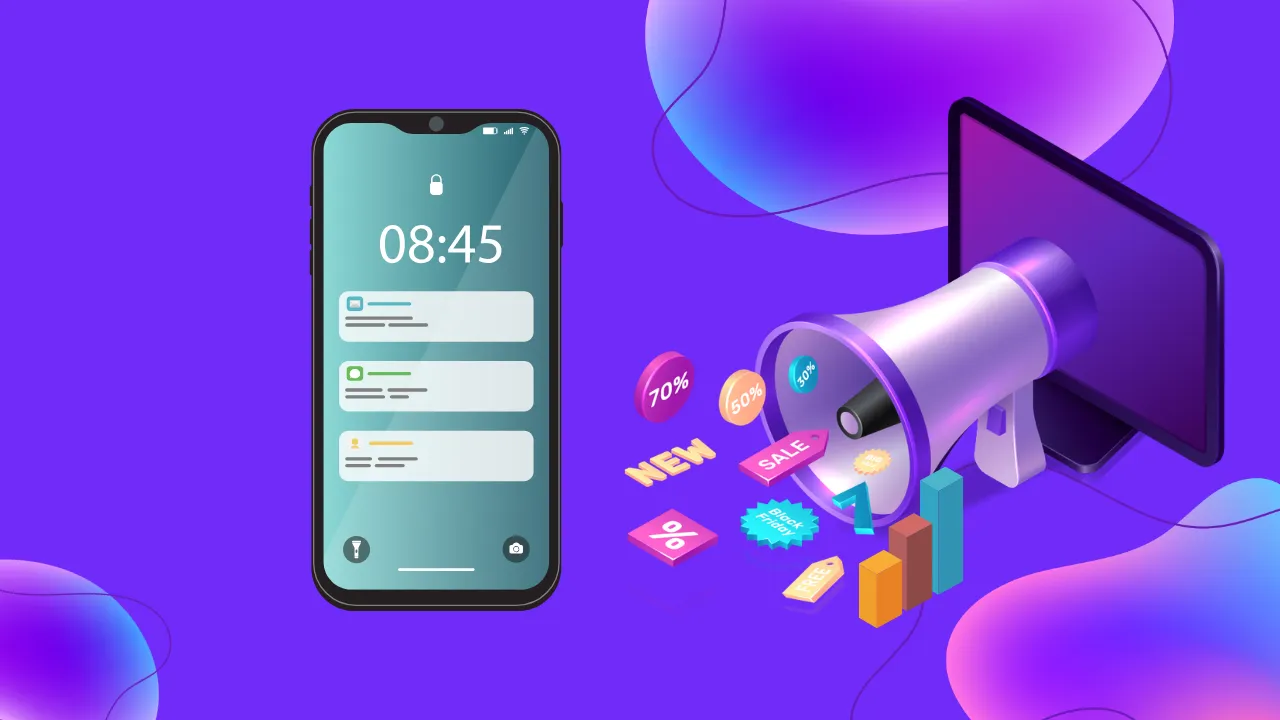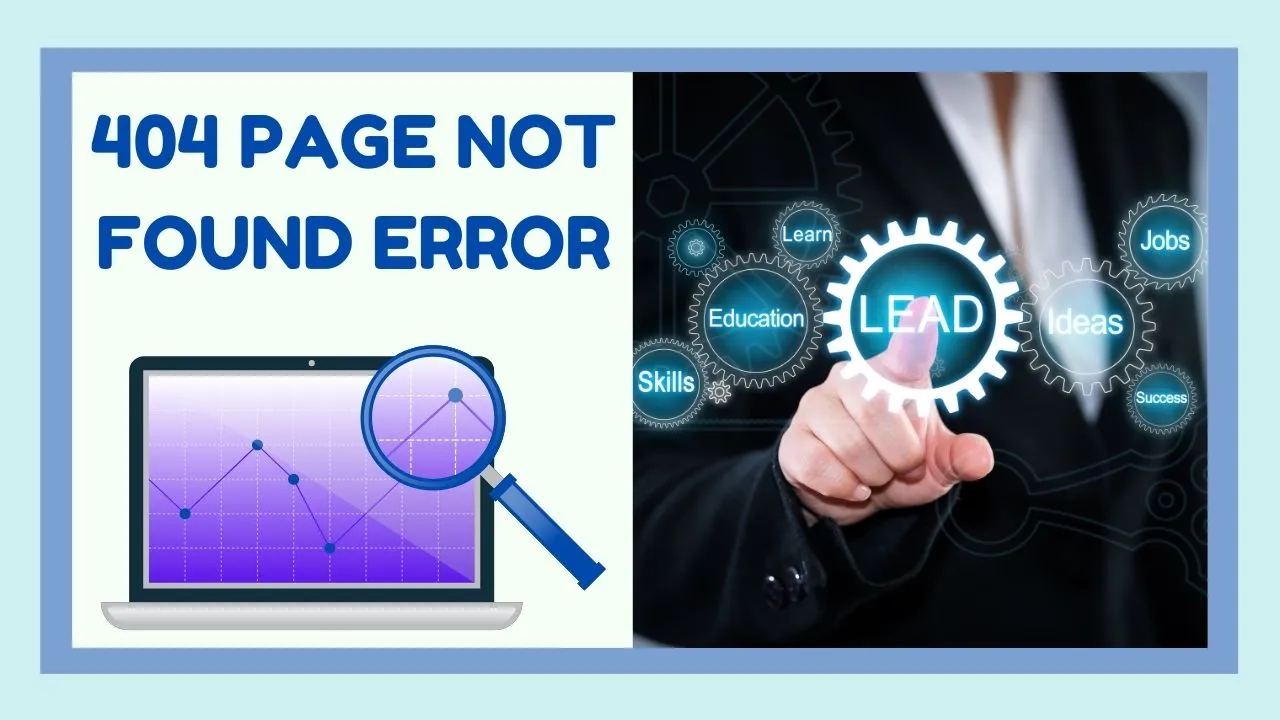1. CNET Download: This website offers a wide range of software and applications for free download, including games, productivity tools, and utilities. It also has a comprehensive review system, allowing users to read reviews and ratings from other users before downloading.
2. Softpedia: This website offers a vast library of software and applications for free download, including operating systems, antivirus software, and multimedia tools. It also has a section dedicated to the latest software updates and patches.
3. SourceForge: This website is a popular destination for developers and users alike, offering a wide range of open-source software and applications for free download. It also has a community forum where users can ask questions and discuss software development.
4. FileHippo: FileHippo is a user-friendly website that allows users to easily search and download software and applications for free. They have a variety of categories including audio and video, business and finance, communication, and more.
5. Ninite: This website offers a unique service where users can select multiple software and applications for free download, and the website will automatically download and install them all at once. This is a great option for users who want to quickly and easily install multiple applications on their devices.
5 Best Websites to Download Software and Applications for Free
1. CNET Download
CNET Download is a website that offers a wide range of software and applications for free download, including games, productivity tools, and utilities. It has a comprehensive review system, allowing users to read reviews and ratings from other users before downloading. The website is organized into different categories, making it easy to find the type of software or application that you are looking for. It also has a section dedicated to the latest software updates and patches. Overall, CNET Download is a reliable and user-friendly website for finding and downloading software and applications for free.
How to Download any Software from CNET Download
To download software from CNET Download, follow these steps:
1. Go to the CNET Download website (www.cnet.com/downloads).
2. Search for the software that you want to download using the search bar or browse through the categories to find it.
3. Once you have found the software, click on the download button.
4. A pop-up window may appear asking if you want to run or save the file. Choose “save” and select a location on your computer to save the file.
5. Wait for the download to complete.
6. Once the download is complete, go to the location where you saved the file and double-click on it to start the installation process.
7. Follow the on-screen instructions to complete the installation process.
Note: Some software may require you to create a CNET account before you can download it.
2. Softpedia
Softpedia is a website that offers a vast library of software and applications for free download, including operating systems, antivirus software, and multimedia tools. It is organized into different categories, making it easy to find the type of software or application that you are looking for. The website also has a section dedicated to the latest software updates and patches. In addition, Softpedia has a community forum where users can ask questions and discuss software development. Overall, Softpedia is a reliable and user-friendly website for finding and downloading a wide range of software and applications for free.
How to Download any Software from Softpedia
To download software from Softpedia, follow these steps:
1. Go to the Softpedia website (www.softpedia.com).
2. Use the search bar or browse through the different categories to find the software or application that you want to download.
3. Click on the software or application to view more information and a download link.
4. Click on the “Download” button to begin the download process.
5. Follow the prompts to complete the download and installation process.
Note: Some software or applications may require a license key or activation code to use. Be sure to read the instructions and follow any prompts carefully to ensure a successful download and installation.
3. SourceForge
SourceForge is a website that is popular with developers and users alike, offering a wide range of open-source software and applications for free download. It is organized into different categories, making it easy to find the type of software or application that you are looking for. The website also has a community forum where users can ask questions and discuss software development. In addition, SourceForge has a section dedicated to the latest software updates and patches. Overall, SourceForge is a reliable and user-friendly website for finding and downloading open-source software and applications for free.
How to Download any Software from SourceForge
To download software from SourceForge, follow these steps:
1. Go to the SourceForge website (https://sourceforge.net/) and browse through the different categories to find the software or application that you want to download.
2. Once you have found the software or application, click on its name to access the download page.
3. On the download page, you will see a list of available download options. Choose the one that best suits your needs (e.g. 32-bit or 64-bit version).
4. Click the “Download” button next to your chosen download option.
5. The download process will begin automatically. Depending on your internet connection and the size of the file, it may take a few minutes to complete.
6. Once the download is complete, locate the downloaded file on your computer and double-click it to begin the installation process.
7. Follow the on-screen instructions to complete the installation.
Note: Some software or applications may require you to create a SourceForge account before you can download them. If this is the case, you will be prompted to create an account before the download process begins.
4. FileHippo
FileHippo is a website that offers a wide range of software and applications for free download, including games, productivity tools, and utilities. It is organized into different categories, making it easy to find the type of software or application that you are looking for. The website also has a comprehensive review system, allowing users to read reviews and ratings from other users before downloading. In addition, FileHippo has a section dedicated to the latest software updates and patches. Overall, FileHippo is a reliable and user-friendly website for finding and downloading a wide range of software and applications for free.
How to Download any Software from FileHippo
To download software from FileHippo, follow these steps:
1. Go to the FileHippo website (www.filehippo.com).
2. Search for the software that you want to download using the search bar at the top of the page, or browse through the different categories to find the software that you are looking for.
3. Once you have found the software that you want to download, click on the download button next to it.
4. A new window will open, displaying the software’s download page. Click on the “Download” button to start the download process.
5. Depending on your browser settings, you may be prompted to choose a location to save the downloaded file. Choose a location and click “Save” to start the download.
6. Wait for the download to complete. Once it is finished, you can find the downloaded file in the location that you selected.
7. Double-click on the downloaded file to start the installation process. Follow the prompts to complete the installation of the software.
Note: Make sure to read the software’s license agreement and any additional information provided on the download page before proceeding with the download and installation.
5. Ninite
Ninite is a website that offers a unique service where users can select multiple software and applications for free download, and the website will automatically download and install them all at once. This is a great option for users who want to quickly and easily install multiple applications on their device. Ninite has a wide range of software and applications available for download, including games, productivity tools, and utilities.
The website is organized into different categories, making it easy to find the type of software or application that you are looking for. In addition, Ninite has a section dedicated to the latest software updates and patches. Overall, Ninite is a convenient and user-friendly website for finding and installing multiple software and applications for free.
How to Download any Software from Ninite
To download software from Ninite, follow these steps:
1. Go to the Ninite website (www.ninite.com) and click on the “Get Ninite” button.
2. Select the software and applications that you want to download. You can choose from a wide range of categories, including games, productivity tools, and utilities.
3. Click on the “Get Installer” button. This will download the Ninite installer to your device.
4. Run the Ninite installer. It will automatically download and install the selected software and applications.
5. Once the installation is complete, the software and applications will be ready to use.
Note: Some software and applications may require a license key or activation code in order to be used. Be sure to follow any instructions provided by the software or application in order to properly activate it.
Conclusion
In conclusion, there are many websites available for downloading software and applications for free. CNET Download, Softpedia, SourceForge, FileHippo, and Ninite are all reliable options for finding and downloading a wide range of software and applications. Each website has its own unique features, such as comprehensive review systems, community forums, and the ability to install multiple applications at once. Whether you are looking for games, productivity tools, or utilities, these websites offer a wide selection of software and applications for free download.
Stellis pro would be happy to make things better for you. We’d take care of this for you. Please fill out the freelance request form for you and our team will contact you for a discussion.